Nearly 128 million Americans have smart phones now according to Pew and Nielsen. That is approximately 50% of the US population. Of those numbers, you have a lot of kids under the age of 10 so the %ile goes even higher. I am going to go out on a limb and say if you are reading this blog, you probably either have one or know someone very close to you with one. That’s a pretty sturdy limb.
So now the question is not do you have one but rather, are you utilizing its full potential?
Traditionally cell phones and water sports don’t mix but as a paddler/fishermen you may be missing out on some things that could give you: an advantage at tournament time, cut homework in half for fishing prep, make sure you don’t get a fine for launching in the wrong place and tons of other information and add-ons that will make you a mobile intelligence station.
The first thing you need is phone protection. Options are going to vary depending on the phone you have. The things you need are a case that is as water tight as possible and possibly a dry bag for it. Here are my recommendations based on trial, error, frying a phone, and feedback from other paddle/fish friends.
iPhone 3GS or 3 and HTC EVO Android Phones-
 |
| OtterBox Defender |
The OtterBox Defender, $40. I have used this case for quite a while. It doesn’t claim to be waterproof but with three layers does a good job of making it tough for water to get to the phone. Couple this case with a Dry-Lock bag and you are good to go. Through the three layers you can still use the phone’s touch screen and not worry about moisture on your hands. It’s a really good case for the money and the rubber backing will hold it in place on a dash board, console or wherever. These come in multiple colors so go wild! Just remember, it doesn’t float.
 |
| LifeProof case |
iPhone 4, 4S-
LifeProof case, $80. This is a case I have seen in action multiple times. This one is water proof, shock proof, dirt proof, toddler proof (I added that), and a variety of other things. With this case you don’t need a Dry-Lock bag at all. Keep it in your pocket, your jacket, whatever and it will keep on ticking. If I had an iPhone 4S (come on October!), I would put it in this case. “But wait (he says in an infomercial voice), there’s more!”
Also available from LifeProof is a LifeJacket for your LifeProof case. Drop it in the water and yes, your phone and the $600 you’ve invested in it floats at the top of the water awaiting your rescue. Finally! How long have we needed this!
Now that your phone is protected, we need to talk about how it can be of more use than just the boss calling.
Myriad apps exist that are supposed to make fishing, paddling and the like easier but in actuality, most of them are junk. I have waded through several that were so cumbersome that I wanted to throw my phone in the lake. I am going to help you out and give you the best of the best that I have used. These are not the only apps that work but for a paddle/fisherman, this is what I recommend.
Solunar Tables– Solunar Calendar by Solve the Puzzle A/S
This app syncs the solunar tables into your calendar based on your location and can set reminders. It will tell you when to fish or when to just paddle. It’s designed for iPhone and works with older and newer iOS. For 99 cents it’s handy to never have to find a copy of Field & Stream at a gas station. I saw one rating in July that said “Outstanding”, usually it would be “Excellent”. I had never seen that description before and the fishing was on that day.
This tool is nice to have because it gives corresponding moon and sun times and works for the coast or the lake.
Navigation– Marine&Lakes: US&Canada By Navionics
This app has saved me several times. From boat lanes to topo maps, it has everything I could ever need. At $15, some people balk at the price but to get this chip for a handheld or fishfinder it’s $100. I figure I am getting an 85% discount and who doesn’t love that? If you need to mark those spots where you are slaying fish or mark a route through that mangrove forest, this is your app. Waypoints are limited only by storage and if you have that many waypoints you need to share. With me. Not only do you get regional coverage but anywhere you draw a box around in the US and Canada, it will download all the info. Super sweet for the budget conscious.

Launch Points– ACK Kayak Launch Points 2.0 Pro by Austin Canoe & Kayak
The gang at Austin Canoe and Kayak have just upped your expectations. With an interactive store, kayak launch spots across the US and a social feature you can get all your supplies and info right here. At only 99 cents, the Pro is the way to go. You can search for points based on distance, most liked and set up favorites. While you are at it, submit a launch point or just search the map. If you need a break you can read the ACK newsletter, lookup how to’s or just watch a video. This app is amazing and I am sad I just found it last week.
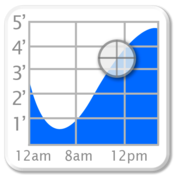 Tides– Tide Graph By Brainware
Tides– Tide Graph By Brainware
Want to know when the tide is moving? Checkout Tide Graph. I’ve been using this app for about 18 months and it is very accurate. You can select different points along coast lines and know exactly when the fish are going to be moving. For $2 you won’t have to trust that printed card for accuracy. You can pinpoint where you are going to be and know exactly what’s going to be moving and the rate. If you are fishing in salt even once a year, this will be the best $2 you spend. If you couple this with the solunar table, you’ll find some hungry fish. This isn’t just innovation, it’s information at your hands when you need it.
As I implied earlier, this is not the end all be all list but it has definitely improved my fishing over the time I have had a smart phone with these apps. Learn to read them and the water is your oyster. Open it up and see what you find. Additional apps you find helpful are more than welcome in the comments section and are encouraged.


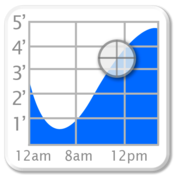 Tides– Tide Graph By Brainware
Tides– Tide Graph By Brainware
